Plaza-i Project Management

Plaza-i Project Management
Handles cost calculation by project based on input data such as purchases by project and resource, time report, and expense report.
Overview
・This module is best suited for companies who sum up costs by project, and record sales on a construction completion basis or on a construction progress basis.
・Handling foreign currency denominated transactions and being English-Japanese bilingual, this is a must-see software for companies who have overseas projects.
・Plaza-i handles “cycle project” which allows you to manage a project annually (or by half-year term, etc.) without creating a new project each year; therefore, it is best suited especially for companies who provide system support services, or accounting firms who require managing continuing projects.
Solving these issues (features)
・This module manages costs by project including labor costs of your company employees.
・Sales management on a construction completion basis or on a construction progress basis is possible in the construction industry.
・Working Budget functions realize ideal profitability management for the construction industry.
Main menu + Screen image
・Project Registration and Approval
・Working Budget Registration and Approval
・Project Sales Order Entry and Approval
・Cost/Payment Schedule Registration
・Estimated Expenditure Registration
・Project Task Progress Process
・Monthly Cost Inquiry
・Project Transaction Inquiry and Entry
・Expected Cost Entry
・Project Completion Specification
・Expected Cost Settlement
・Project Completion Recognition Approval
・Project Sales List
・Daily Work Report Entry, Approval, Confirmation, and Inquiry
・Time Report Entry
・Expense Report Entry and Print
・Expense Report Accountant Approval
・Work Report Closing
・Assignment Process Inquiry
・Project Purchase Order Approval
・Project Purchase Payment Request, Payment Request Form Print
・Common Project Allocation
・Periodic Expense Segregation
・Cost Management Monthly Report/Project Ledger

Detailed features

Working Budget Management by Task
・You can break each project down into some appropriate tasks, and then register work budget value (hour, amount, etc.) for each task. Multiple levels of tasks can be defined reflecting WBS (work breakdown structure).
・When you register work budget, you can use the functions such as comparison with estimated cost at the time of proposal, setup of common task, and automatic copy from task pattern.

Expense Report which supports Suspense Payment
・Maximum expense amount, replenishment amount, and maximum balance of suspense payment can be set up by resource (employee or site).
・Suspense payment, which is requested in Project Management module and then of which payment is processed in Payable module, will be automatically recorded for the appropriate resource, and the balance will be managed until full amount is settled.
・As in the case of time reports, each resource can only report expenses for the assigned projects and tasks.
・Each employee will enter expense reports, attach evidence documents, and submit it to accounting department.
・Accounting staff can check who has submitted expense reports by looking at a list, and approve each report as checking evidence documents.
・This module outputs Petty Cash Denomination List that is useful to reimburse employees in cash. In addition, Petty Cash Receipt Report helps you to make sure that every employee will get reimbursed.
・If the amount to be paid exceeds suspense paid amount and additional payment is required, payable data will be transferred and recorded automatically in Payable module after the approval by accounting department.
・If the expense report amount is equal to or less than suspense paid amount, and therefore no payment is required, a journal which settles suspense payment will be automatically created and transferred to Accounting module.
・While including complicating factors such as entry linked with daily work report and payment/settlement of suspense payment, if each person follows the processing flow, expense settlement, which can be a very troublesome task, will be completed at low cost and in a short period of time in Plaza-i.
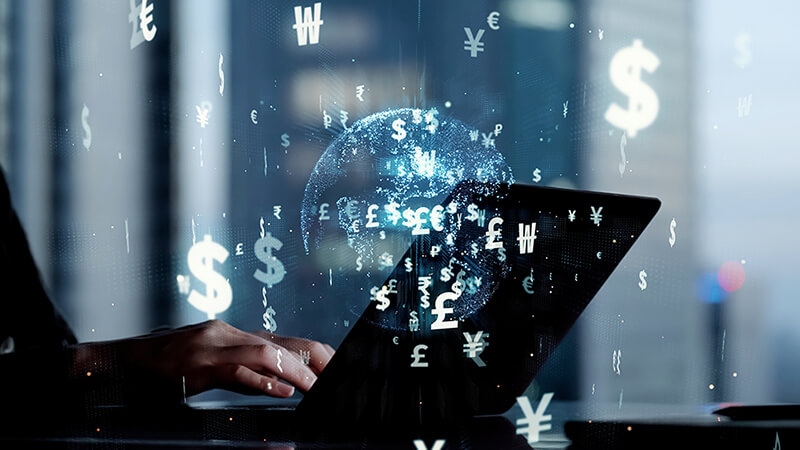
Project Purchase
・If you are outsourcing some specific tasks, you can record costs for them.
・Since Plaza-i allows you to register payment schedule before an order is placed or before you receive invoices, it realizes highly accurate cash flow management.
・By executing payment request, payable data will be transferred to Payable module and project transaction will be automatically created at the same time.
・Also, you can start by requesting a quote.
・In this case, via vendor registration, printing a request for quotation, and quotation confirmation, a purchase order voucher will be generated and output.
・As you register a yield and perform approval in the purchase order voucher, payment request data will be transferred to Payable module.
・You can print a payment request form, attach invoices from suppliers or subcontractors, and submit it to accounting department.
・Payment deduction, which is one of business customs in the construction industry, is supported.

Expected Cost Entry/Settlement
・You can make expected cost entries to record accrued expenses if you know that the expense will be incurred definitely even if you have not received invoices at the time of project completion.
・After expected cost entries were made, as for the actual costs that are incurred during inspection period, you can record them by making Project Purchase Payment Request and Expense Report. Then, an automatic journal entry is generated to debit them to accrued expenses, which is transferred as accounting data.
・After an appropriate period of time, recognize a difference between expected costs and actual costs. In Plaza-i, after inputting the reason of the difference and outputting Expected Cost Entry Payment Detail List, perform Expected Cost Settlement which automatically moves the project to a next state (Term of Guarantee or Closed) and generates an accurate journal entry.

Early Detection of Loss-Making Projects by Estimated Expenditure Registration
・Estimated costs can be registered per task from early stages of projects in Plaza-i.
・Estimated costs can be an initial work budget amount, purchase order amount when a supplier is decided, or highly accurate estimated cost depending on the progress status of each project. By entering an adjusting amount monthly, you can check estimated final profits timely and regularly.
・Therefore, accuracy of cost management by project will be improved dramatically, which allows you to take an appropriate action at an early stage.
