Plaza-i Sales Order Entry Management

Plaza-i Sale Order Entry Management
Supports quotation, sales order-purchase order process, selling stocks based on inventory allocation, transaction by project, export/tripartite trade, direct delivery, data acceptance (interface), and sales analysis/reports.
Overview
・This module handles not only sales from inventory but also sales order-purchase order process, delivery after confirming payment from customer, profitability management by project as well as by voucher, direct delivery from supplier to customer, and export/tripartite trade.
・It is reassuring to use the same screen to make entries for both domestic and overseas transactions.
・This module has an implementation track record of trading companies with 5-100s employees, furniture companies, fabless business, foreign-affiliated companies, centering on businesses with 50-200 employees.
Solving these issues (features)
Wanting to Centralize Domestic and Overseas Sales, Online Sales, and Wholesales.
・Centralize and manage master data and transaction entries for both domestic sales and exports.
・Associate and merge data from e-commerce sites (online transactions) and normal wholesale transactions.
・Centralization eases profitability management.
Wanting to Manage Profitability per Project.
・For a project (contract) with more than one transaction, total profitability management is possible.
・Not only a customer credit check, but can also establish request and approval procedures of forecasted profitability per transaction dealing with expensive items.
Wanting to Process both SO-PO and a Sale of Stock Items on one single Sales Order Voucher.
・Multiple ship-from warehouses can coexist in sales order lines. SO-PO can be mixed and processed together with sales from inventory.
・In sales order lines, you can enter finished goods and perform BOM process by drawing components from inventory and/or creating a purchase order voucher to order other components (Specifications Deployment).
Wanting to Output Documents related to Exports, Allocate Overheads, and View Accurate Gross Profits.
・It supports allocation of export charges and output of export-related documents such as invoices and packing lists.
・Accurate calculation of gross profits is possible, reflecting export charges to COGS.
・Multi-currency and allocation of foreign exchange contracts (Designation Method) are supported.
・Besides sales of goods, sales and billing processes for rendering services (e.g., installation and special delivery) are in part supported.
Wanting Various Methods of Billing and Cash Collection.
・Many billing and cash collection methods are supported: advance billing, each-time billing, and unique billing practices in Japan such as bill closing and notes.
Main menu
・Quotation Entry, Quotation Print, Inventory Reservation
・Transaction Request
・Sales Order Entry, Sales Order Approval
・Sales Order Flash Report, Backlog Control
・Sales Return Instruction, Inventory Transfer Instruction
・Sales Voucher Entry, Direct Delivery Sales/Purchase Entry
・Inventory Inquiry by Item, by Warehouse
・Sales Detail Inquiry, ABC Analysis
・Sales Analysis by Rep, by Customer, by Item
・Sales Comparative Reports: Budget, Last Year, and Three-Year
・Sales Report by Fiscal Year
Detailed features

Function-rich Quotation
・When you need to submit quotations in more than one pattern, make them by copying an original quotation and associate them all.
・On quotations, put items into groups like “body” and “parts” and show each subtotal.
・Register quotation conditions as master data and copy.
・When you win a deal, the quotation details can be printed on a purchase order.
・Reserve stocks even at the stage of quotation.
・When drawing up a quotation, forecast and manage profitability by registering details like processing charges.
・Attach files such as sales documents in the Quotation and Sales Order Voucher screens and manage them in the database.
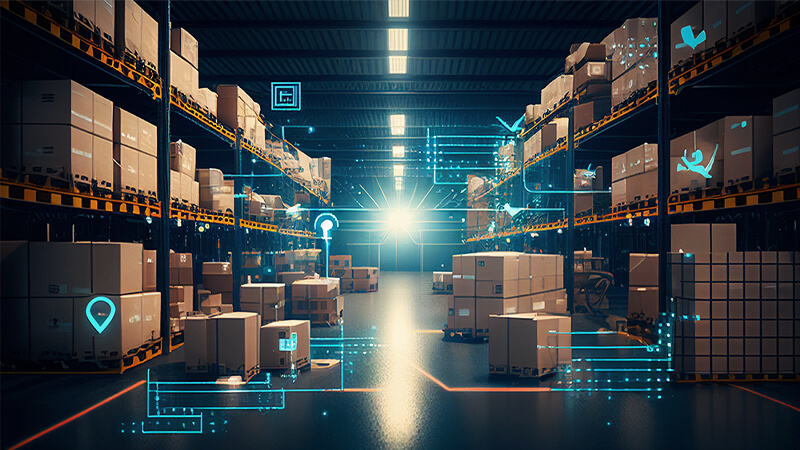
Various Shipping Procedures
・Check inventory availability for sales order lines in a list and collectively allocate stock items and give shipping instructions.
・Partial delivery is also supported.
・As for lot-control items, the system can automatically ship from the smallest lot first.
・In a business that owns physical stores, distribution centers, or warehouses nationwide, you can give shipping instructions from the sales order location to each location. As for collecting stock items from each location and shipping them from one location, you can do this from the sales order location.
・Piece/logistics units and delivery charges are automatically calculated.

Useful Input Assistant Function
・Inquire about not only the quantity and unit price information of goods sold but also where goods were originally purchased.
・The SO-PO process, where a sales order gives procurement instructions to more than one supplier, is supported.
・As for direct delivery from supplier, a sale is recognized at the same time with corresponding purchases being recognized.
・Create sales order vouchers automatically by accepting an order data file generated from an e-commerce site.

Solution to Complicated Sales Process
・Register warranty information per serial/lot and manage purchase and sales transactions and maintenance history so that you can respond quickly and accurately to client enquiries on products.
・It supports a business transaction in which the sales receives an order for repair, instructs the logistics department to pick up the item to be repaired, and further instructs the procurement (or repair) department to repair it.
・Record processing charges such as installation charges of a machinery as a service item which is not subject to inventory management.
・In the case of a sales order voucher with a product consisting of components, the system can appropriately handle procurement instructions, assembly operations, and inventory management.
